Markup language Markdown
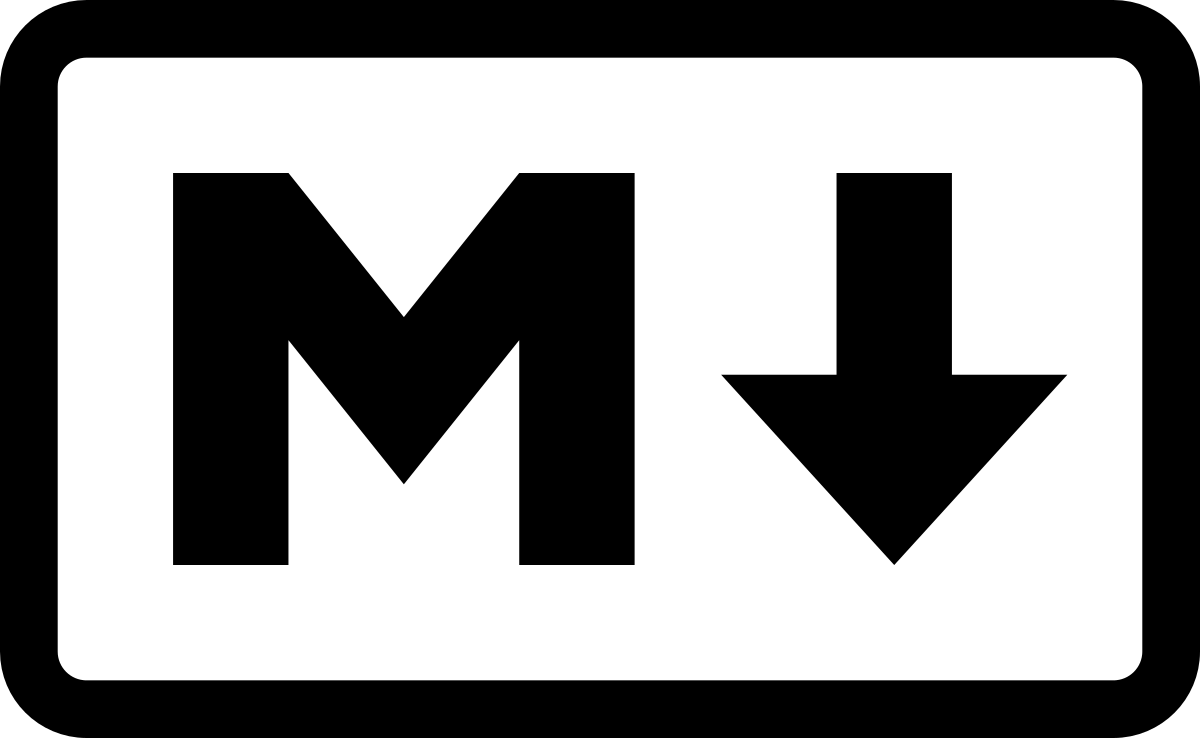 Image credit: [Unsplash]featured.png)
Image credit: [Unsplash]featured.png)
Introduction.
This article will give you a brief introduction to the Markdown lightweight markup language.
Content:
-
What is Markdown and how did it come about?
-
Reasons to use Markdown
-
Markdown syntax.
**What is Markdown and how did it appear?
Markdown is a lightweight markup language designed to denote formatting in plain text, with maximum human readability, and suitable for machine translation into languages for advanced publishing. (e.g. HTML) Originally created by John Gruber and Aaron Schwartz in 2004, whose goal was to create a lightweight markup language that was as readable and publishable as possible. The first Markdown implementation was written by Gruber, in Perl, but a number of third-party implementations have since appeared
** Reasons to use Markdown**
-
It’s very easy to write text without frills, you can quickly get your docs ready for publication without any complicated layout.
-
Creating a blog or website to host texts with a concise design.
-
Beautiful messages on WhatsApp or Telegram.
-
writing documentation for your project on GitHub. All of these cases have one thing in common - to make a minimal text layout so that it looks neat and can be read without special programs.
Markdown Syntax
This section will give you a quick tutorial on how to use Markdown but not all the examples you will find here.
Markdown headings use a grid. They have five levels (five dimensions). One grid is level one (the largest heading); five grids are five levels (the smallest heading).
You can select words or text with an asterisk (*).One asterisk on each side of the word (text) to be selected is italicized; Two asterisks are bold; Three asterisks are bold italicized.
To cross out the text, you must put two squiggles (~) next to it.
Numbered lists are done with numbers and a dot, and the numbers do not have to be put in order. That is even if you put 1, 5, 10, the list will end up with numbers in order. To make a bulleted list, you need to put a dash. Internal lists are made with the help of two “Tab”.
Blocks of citations are created using the symbol “>”.
To insert a link, you need this syntax:
[hyperlink text](the URL or filename to which the link is given)
A picture can be inserted like this, but with an exclamation mark:

Summary.
The Markdown markup language is very useful when the user needs to quickly produce concise text. Its syntax is very simple and you won’t need much time to learn it